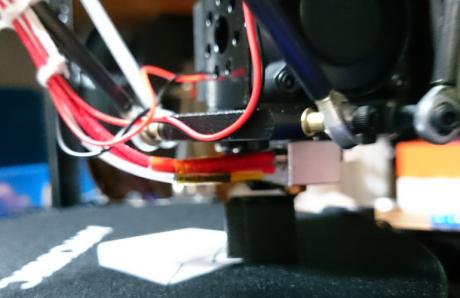I was originally looking for a simple linear rail: have a stepper at one end, a stepper driver, and some mechanism to move something back and forth. Preferable fast and slow. Turns out that linear rails usually come in industrial type with a lot of power but lacking speed, or like this which approaches quickly US$100 without a motor/driver etc.
The cheapest way to get such rails seems to be via a 3D printer. Specifically the Delta type like the Kossel. Got 3 rails, motors, all the mechanics, and some models have a linear rail. Or alternatively a simpler pull carriage which moves in the grooves of the typically used Aluminium profiles.
So I tried to find the cheapest Kossel type 3D printer as the goal was to get a rail (or 3). However when looking at the prices, I opted for a heated bed too since I heard from friends with 3D printers that a heated bed is critical for several types of plastic (e.g. ABS). At about US$40 more for a heated bed and a corresponding more powerful PSU it was a good deal. Lucky me to get the stronger PSU. You’ll see later why.
Turns out that this 3D printer stuff is way more fun than expected and now it’s a 3D printer. But now I can make myself the parts for a linear rail. Minus the Aluminium profile, but that’s easy to get. The remaining pieces is a stepper, a driver, a belt, a pulley would need wheels and bearings, or a linear rail. The set came with an extra driver (A4988) and an extra 12V 6A PSU (I got the heating bed model which includes a 20A PSU, so I got 2).
A short review of the AnyCubic impresora (Kossel Mini type)
The good
- Everything is well packed. Nothing broken. Nothing bent.
- 1 kg black PLA is included, so that it’s really ready-to-go.
- Mainboard is nice and clean. Single board called Trigorilla with an Atmel ATMega2560, which means it’s basically a Arduino Mega including the special drivers a 3D printer needs.
- Software for the Trigorilla is the usual Marlin
- The LCD is easy to read with a convenient rotary encoder which can be pushed down.
- There’s an SD card slot (full size SD card)
- Included is an SD card (8 GB!) pre-populated with drivers, software, manual and several models
- A printed manual is included. And it’s worth reading! Definitely one of the better manuals.
The not-so-good
- Initial prints worked for some minutes or seconds, but then the controller rebooted. I suspected the PSU since all programming and reprogramming with Arduino worked just fine, but when the printer and the heating element (not the heating bed) was in use, it stopped relatively soon (within the first minutes) with a reset. Good thing I had a stronger 20A PSU and it fixed all problems in this regard.
- The tube of the filament feeder is not Teflon. It seems to reasonably work though, but I read that Teflon is very much preferred as it’s slippery. Time will tell.
- The filament feeder sometimes does not want to feed. It makes clack-clack sounds. Pushing the filament manual helps.
- The rail mounted plastic piece is improvable: the z-height screw is easy to over-torque, and the mount to the rail has some slop.
- The powerful PSU included in the heating bed model has no bracket and is thus just sitting on the table. Luckily we have a 3D printer and PLA to print a PSU holder by BlakeMcCoy
- The small PSU (has a on/off switch integrated into the cable). The large one does not.
- While the claimed diameter of the model is 180mm, when you move to certain positions on the bed, you’ll hit the bottom mechanical end-stops of one of the rails. 160mm diameter is safe. More is doable if the model is oriented right or it’s wider when it’s not at the bottom, like a vase.
- The Aluminium heat bed is supposed to be below the glass plate, but that also means it’s directly above the Trigorilla board and the hot stepper drivers. The simple fix is a cork plate which insulates the heat bed and the bottom area. But then the supplied plate holder need to be taller. Luckily BlakeMcCoy solved that too. I am concerned about using PLA for this though. (Update: It seems to work. I keep the heat bed to <50°C which is more than enough for PLA)
- The mentioned rotary encoder sometimes moves a menu item up before pushing it.
- The PSU power cable of the 20A PSU has no screw terminals.
- The stepper drivers get quite hot. Some air flow would be nice. Here is a good solution.
- It would be nice to have the filament spool at the frame, either top or side.
The bad
- Using screw terminals at 11A is…well…not good. Using solder at the end is not great either. Screw terminals would be the safer bet. Unfortunately fixing this is impossible without de-soldering a screw terminal on the Trigorilla board.
Double bad as the opposite site of the cable has nice screw terminals on the PSU side.
Summary
Calibrating this printer was not that difficult once you know how to calibrate a delta printer: Adjust z-axis top stops so that 0.0mm at the bed is touching the bed. If center is 0.0mm now too, you are pretty much done. The rest is software and a test print with a calibration piece like this shows all is good. All my prints (so far) worked. Circles are circles. Squares are squares. And flat tops are flat. Speaks for the mechanical properties of the printer.
From an electrical safety point-of-view, it’s a improvable, however thanks to having a 3D printer, most can be fixed easily. Except those screw terminals for the 11A for the heating bed.