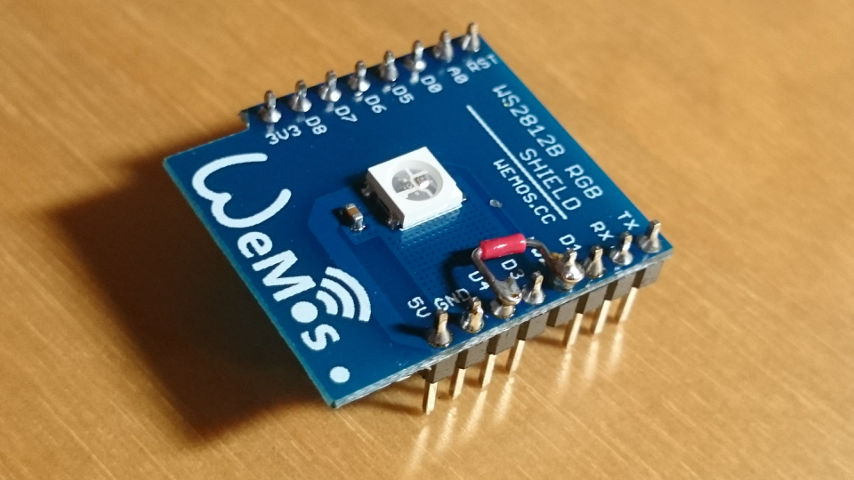It was surprisingly difficult to find some working nodeMCU examples. Thus here my findings and sample code:
First the WS2812 shield: It’s using D2 (NodeMCU numbering, which is printed on the board). The ws2812 module for NodeMCU uses D4 though. Here what it looks like:
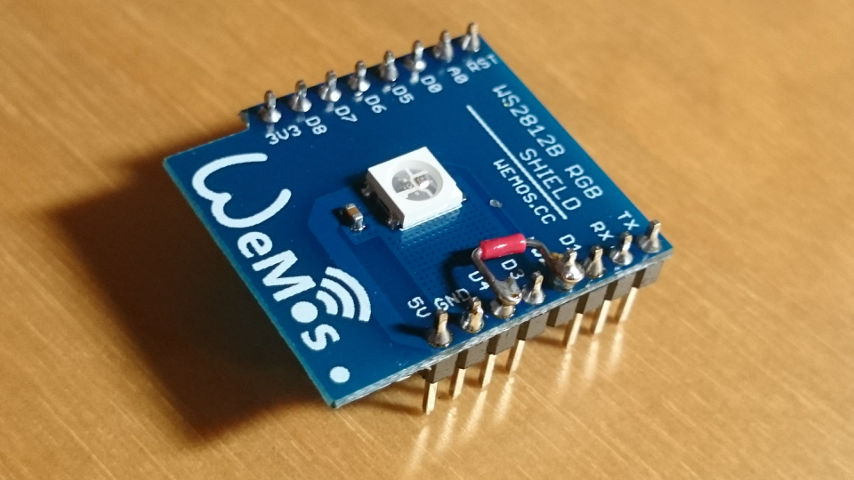
With this change, this sample program works:
ws2812.init()
ws2812.write(string.char(100, 20, 5))
Green 100, Red 20, Blue 5. GRB.
The OLED shield needs no hardware modification, but it’s using non-standard I²C pins it seems. Here a working example (using a very slightly modified https://github.com/nodemcu/nodemcu-firmware/blob/master/lua_examples/u8glib/u8g_graphics_test.lua).
I removed the SPI parts, adjusted the pins. The rest is unmodified:
-- ***************************************************************************
-- Rotation Test
--
-- This script executes the rotation features of u8glib to test their Lua
-- integration.
--
-- Note: It is prepared for SSD1306-based displays. Select your connectivity
-- type by calling either init_i2c_display() or init_spi_display() at
-- the bottom of this file.
--
-- ***************************************************************************
-- setup I2c and connect display
function init_i2c_display()
-- SDA and SCL can be assigned freely to available GPIOs
local sda = 2 -- 5 -- GPIO14
local scl = 1 -- 6 -- GPIO12
local sla = 0x3c
i2c.setup(0, sda, scl, i2c.SLOW)
disp = u8g.ssd1306_64x48_i2c(sla)
end
-- the draw() routine
function draw()
disp:setFont(u8g.font_6x10)
disp:drawStr( 0+0, 20+0, "Hello!")
disp:drawStr( 0+2, 20+16, "Hello!")
disp:drawBox(0, 0, 3, 3)
disp:drawBox(disp:getWidth()-6, 0, 6, 6)
disp:drawBox(disp:getWidth()-9, disp:getHeight()-9, 9, 9)
disp:drawBox(0, disp:getHeight()-12, 12, 12)
end
function rotate()
if (next_rotation < tmr.now() / 1000) then
if (dir == 0) then
disp:undoRotation()
elseif (dir == 1) then
disp:setRot90()
elseif (dir == 2) then
disp:setRot180()
elseif (dir == 3) then
disp:setRot270()
end
dir = dir + 1
dir = bit.band(dir, 3)
-- schedule next rotation step in 1000ms
next_rotation = tmr.now() / 1000 + 1000
end
end
function rotation_test()
print("--- Starting Rotation Test ---")
dir = 0
next_rotation = 0
print("size:", disp:getWidth(), disp:getHeight())
local loopcnt
for loopcnt = 1, 100, 1 do
rotate()
disp:firstPage()
repeat
draw()
until disp:nextPage() == false
tmr.delay(100000)
tmr.wdclr()
end
print("--- Rotation Test done ---")
end
init_i2c_display()
rotation_test()
The important bits: SDA=2, SCL=1, ADDR=0x3C (there’s a jumper to change it to 0x3D if needed)