11 February 2018
Mikrotik's RouterOS and WDS
WDS is a bit of a mystery: when it works, it's great, especially in fully automatic meshed mode: add a node, extend your network. So much the theory. But when it won't work, it's causing trouble. Then it's time to take out the big guns: static WDS connections.
As so often, it's easy to do once you know how to do it:
1. For the WLAN interface to use, set WDS mode to static:
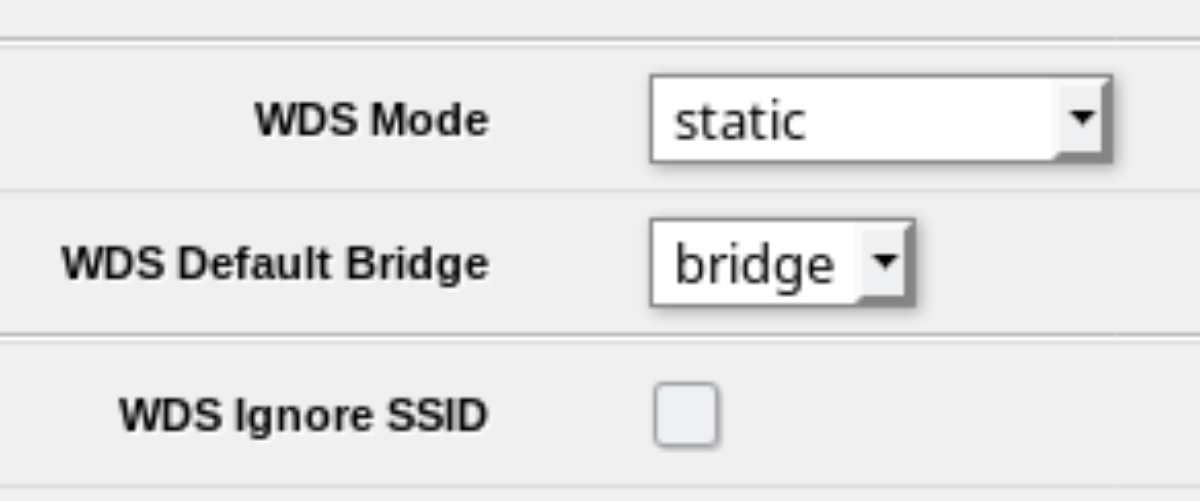
2. Define a static WDS connection. Needs to be done on both sides. You'll need to add the WLAN MAC address of the counterpart (remote) WDS endpoint:
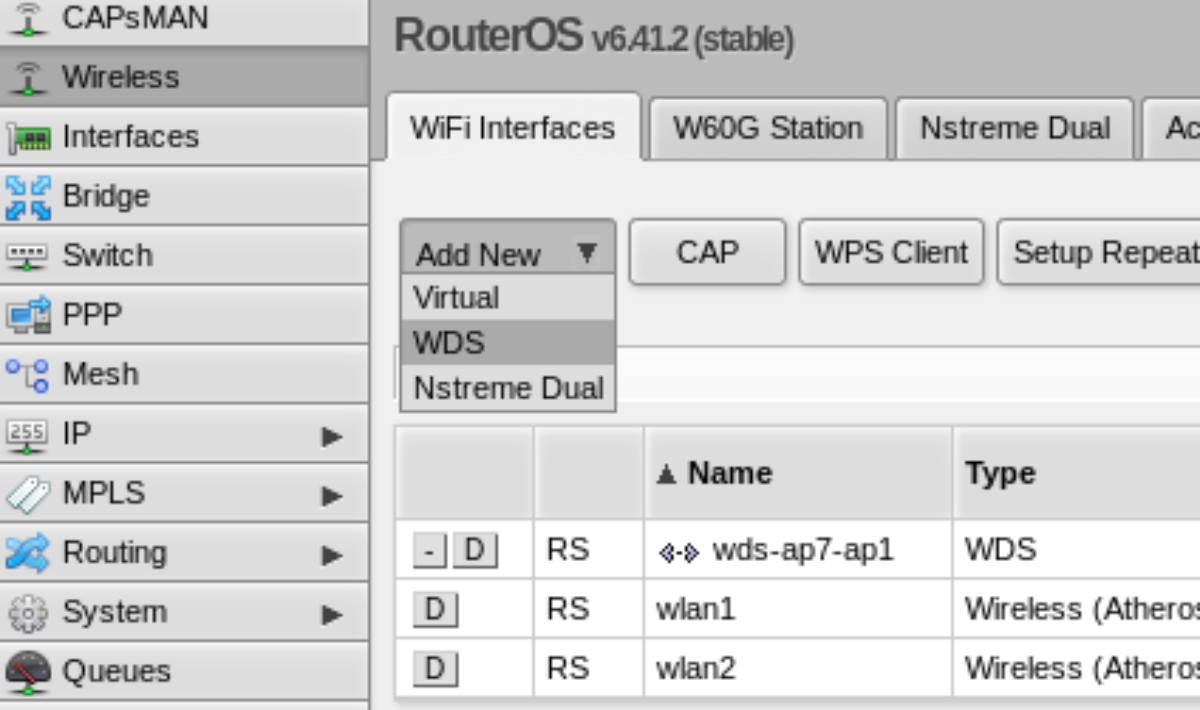
Done. It should connect now and be used.