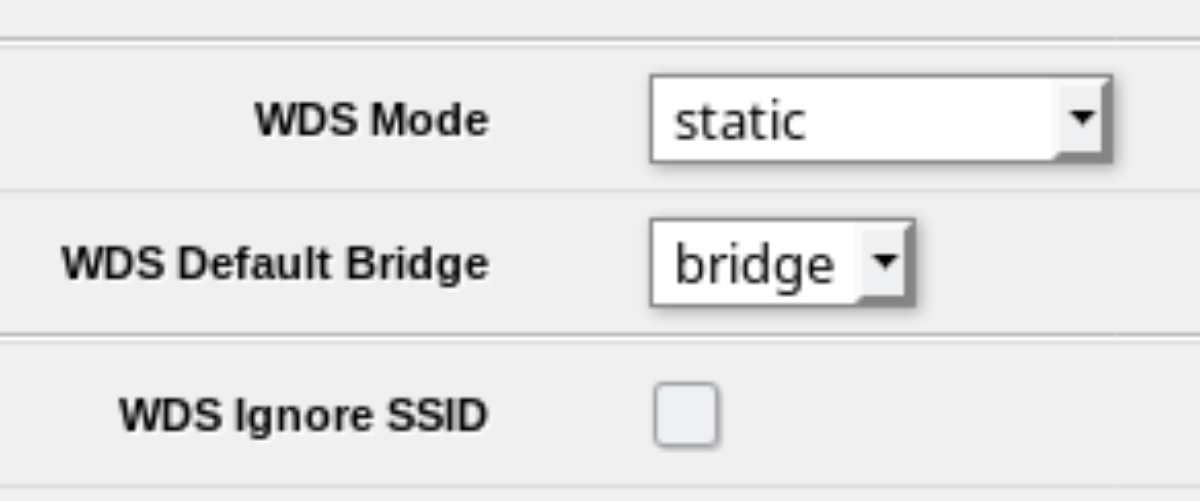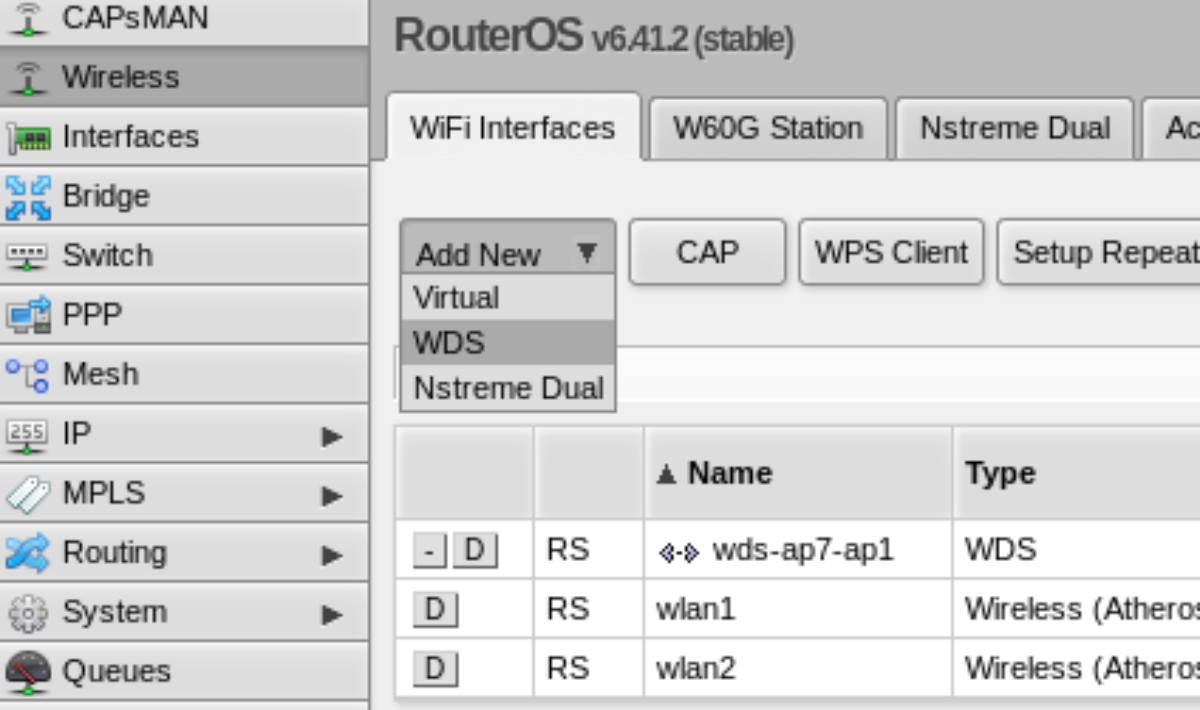Another year, and another installation of SoftEther again. Every time it gets a bit better though!
Server side
Extract the vpnserver part into /usr (its default location)
cd /usr/vpnserver
make
./vpnserver start
Now configure with the excellent Windows GUI. And enable SecureNAT and its DHCP server.
When done, do those on the server side:
cat >/etc/systemd/system/softether-vpnserver.service <<EOF
[Unit]
Description=SoftEther VPN Server
After=network.target
[Service]
Type=forking
ExecStart=/usr/vpnserver/vpnserver start
ExecStop=/usr/vpnserver/vpnserver stop
#ExecStartPost=/bin/sleep 1 ; /sbin/brctl addif br0 tap_softether #only sometimes needed
[Install]
WantedBy=multi-user.target
EOF
systemctl start softether-vpnserver
systemctl enable softether-vpnserver
Client side
Install the vpnclient and vpncmd software package (vpnclient should be enough as it includes the vpncmd part). Again, install into /usr
vpncmd
(select 2 to configure the vpnclient)
NicCreate box3
AccountCreate mybox3 /SERVER:vpn.fqdn:5555 /HUB:Box3Hub /USERNAME:myuser /NICNAME:box3
AccountPasswordSet mybox3
(password for user myuser)
# Autostart:
AccountStartupSet mybox3
# Connect:
AccountConnect mybox3
# Check
AccountStatusGet mybox3
And to start it all with a fixed IP, add to /etc/rc.local:
( /usr/vpnclient/vpnclient start ; sleep 10 ; ip addr add 192.168.30.XX/24 dev vpn_box3 ) &